AV2 vs AV1: Licensing, IP Watchpoints, And Safer Trials

AV2 in Context
What AV2 Is And What It Is Not
When you hear about "AV2," you might wonder: Is it a file type, a new streaming format, or something else entirely? In reality, AV2 is the anticipated successor to the AV1 video codec—a technology designed to compress video data for efficient transmission and playback. Imagine you want to stream a movie in high definition but don’t want to drain your data plan or overwhelm your device. That’s where a codec comes in: it uses mathematical algorithms to shrink video files while preserving as much visual quality as possible.
Sounds complex? Let’s break down the basics right away, because confusion often arises between codecs, containers, and file extensions. Here’s a quick comparison table to help you keep these concepts straight:
| Term | What It Does | Examples |
|---|---|---|
| Codec | Compresses and decompresses video or audio data | AV1, H.264, AV2 (anticipated) |
| Container | Holds video, audio, subtitles, and metadata in a single file | MP4, MKV, MOV |
| File Extension | Indicates the container format used | .mp4, .mkv, .mov |
As explained by industry sources, the codec determines how video is compressed, while the container decides how that compressed data is packaged, stored, and delivered. This distinction is crucial for anyone working with video technology, from streaming services to app developers.
How AV2 Fits Into Next Generation Standards
So, what makes AV2 so interesting for the future of video? AV2 is being developed as a next-generation, royalty-aware codec, aiming to offer even better compression efficiency and perceptual quality than the current AV1 video format. While the specifics of its technical improvements are still being finalized, the overarching goal is clear: help users stream higher-quality video using less bandwidth and storage. This aligns with the ongoing push for more efficient, open video standards that can be widely adopted across platforms and devices.
However, it’s important to recognize that AV2’s true benefits—such as exact bandwidth savings or quality boosts—will only be known after the specifications are published and public testing is complete. Until then, think of AV2 as a promising evolution rather than a guaranteed game-changer.
AV2 Versus AV1 At A Glance
- Potential for greater bandwidth savings—critical for streaming at scale
- Improved quality at low bitrates—ideal for mobile and variable networks
- Alignment with modern delivery stacks—designed for compatibility with the latest streaming workflows
- Royalty-aware development—aims to minimize licensing hurdles for broad adoption
One last thing: playback of AV2-encoded content will depend on decoder support in your software, operating system, or hardware. As with any new codec, widespread adoption takes time and depends on how quickly device makers and software vendors implement support.
Curious about updates? Keep an eye on standards bodies and official working group announcements for the latest on AV2’s progress. As the technology matures, authoritative sources will provide the concrete numbers and comparisons developers and product teams need.

How AV2 May Evolve Core Coding Tools for Next-Gen Video
Prediction and Motion Modeling Directions
When you compare a v 2 development to AV1 codecs, you’ll notice that much of the innovation centers around how video frames are predicted and modeled. Sounds technical? Imagine watching a fast-moving sports clip—the codec must efficiently predict how pixels move from one frame to the next. AV2 aims to push these boundaries further by refining both intra-frame (within a single frame) and inter-frame (between frames) prediction. These improvements can help reduce file sizes and improve streaming reliability, especially for content with complex motion or rapid scene changes. Enhanced motion modeling is expected to make av1 decode and future AV2 decoding more efficient for both real-time and on-demand applications.
Transforms and Filtering Enhancements
Ever wonder how a codec squeezes out extra compression without making video look blocky or noisy? That’s where transforms and filters come in. AV2 research is likely to explore a broader variety of transform types and sizes—mathematical tools that break down image data for more precise compression. Expect ongoing work in in-loop filtering and restoration: these processes clean up compression artifacts as video is decoded, helping preserve detail and sharpness even at low bitrates. For example, film grain synthesis may be refined to better mimic the look of original content, which is vital for film and premium streaming services.
Entropy Coding and Perceptual Tuning
Behind the scenes, entropy coding is the engine that packs video data as tightly as possible. AV2’s evolution here will likely balance new coding modes with the need for fast av 1 encoding and practical decoder performance. At the same time, perceptual tuning—adjusting compression based on what viewers actually notice—will play a bigger role. This means smarter rate-distortion optimization, where the codec makes trade-offs to deliver the best visible quality for a given bitrate.
- Prediction and motion modeling: Better motion handling means smaller files, but can increase computational complexity.
- Transform and filtering: More options can improve quality, but may slow down encoding or decoding.
- Entropy coding: Tighter packing of data yields bandwidth gains, but may require more advanced hardware or software support.
- Perceptual tuning: Smarter quality decisions improve user experience, but tuning parameters may be harder to standardize.
Compression wins must balance with real-world decoder deployability.
| Tool Area | Potential Impact | Trade-Offs |
|---|---|---|
| Prediction & Motion Modeling | Improved compression, better handling of complex scenes | Higher computational load |
| Transforms & Filtering | Sharper visuals, fewer artifacts | Increased encoder/decoder complexity |
| Entropy Coding | Lower bitrates for same quality | Potential need for new hardware/software |
| Perceptual Tuning | Better user-perceived quality | More nuanced parameter tuning |
As AV2 research continues, engineers and product managers should track these areas in changelogs, draft specifications, and early test results. Each change can affect encoding speed, device support, and the overall viewing experience. The next section will guide you through how to adapt your encoding presets and ladders for practical AV2 trials, building on your current AV1 workflows.
Encoding Presets and Ladders You Can Adapt for AV2 Trials
Preset Tiers for Early Experiments
When planning your first AV2 codec tests, you might wonder: Where do you even start? If you’re familiar with AV1 workflows, you already have a solid foundation. Rather than chasing elusive magic flags, focus on building a flexible process—one that will hold up as AV2 encoder options evolve. A proven approach is to define three preset tiers you can translate into actual encoder settings once AV2 tools are available:
- Fast: Prioritizes encoding speed for quick iterations and bulk processing. Useful for initial .av1 file comparisons or large-scale regression tests.
- Balanced: Strikes a middle ground between speed and quality, often used for day-to-day content publishing or internal reviews.
- Quality: Maximizes visual fidelity, even if encoding takes longer. Ideal for final delivery or high-profile assets where quality trumps turnaround time.
By mapping your content classes—like sports, animation, or office presentations—to these tiers, you’ll create a repeatable template that remains valid as AV2 matures.
Bitrate Ladder Structure to Test
Sounds complicated? Imagine building a ladder: each rung is a combination of resolution, frame rate, and target bitrate. To keep comparisons apples-to-apples, mirror your existing AV1 pipeline’s ladder structure. This consistency means your results will be meaningful, and you can spot real improvements or regressions as you migrate.
Reference research suggests creating multi-rung ladders that span from SD to UHD, with each rung separated by a 1.5–2x jump in bitrate or resolution. For example, if your top rung is 1080p at 6 Mbps, the next rung might be 720p at 4 Mbps, and so on. Use constrained variable bitrate (VBR) or capped constant rate factor (CRF) controls to manage quality across the ladder. Per-title or per-category ladders—where you tune the ladder to the content type—can further optimize results (source).
| Rung | Resolution | Frame Rate | Rate Control Mode |
|---|---|---|---|
| 1 (Top) | 1080p | 30/60 fps | Constrained VBR / Capped CRF |
| 2 | 720p | 30/60 fps | Constrained VBR / Capped CRF |
| 3 | 480p | 30 fps | Constrained VBR / Capped CRF |
| 4 (Bottom) | 360p | 30 fps | Constrained VBR / Capped CRF |
These placeholders should be filled with your actual AV1 ladder values, then adapted as AV2 encoder capabilities and psychovisual models become available.
Quality Versus Speed Tuning Considerations
When tuning for quality versus speed, think about your delivery goals: Do you need fast turnaround for breaking news or the best possible quality for on-demand content? Psychovisual tuning—adjusting settings to match what viewers actually notice—may shift your recommended parameters as AV2 matures. Keep your test environment stable: use the same input files, delivery profiles, and hardware (whether local servers or cloud VMs, like specific vm sizes azure or azure vm skus) so you can trust your results.
- Choose your content classes (e.g., animation, sports, talking-heads).
- Select target delivery profiles (SD, HD, UHD).
- Map each to Fast, Balanced, or Quality preset tiers.
- Run objective tests (e.g., PSNR, VMAF) across the ladder.
- Verify subjective outcomes with real viewers or internal review panels.
Hold everything constant except the codec when benchmarking migration.
This disciplined approach helps you spot true codec improvements and avoid chasing red herrings. Up next, we’ll detail a benchmarking methodology you can reproduce—making your AV2 trials both credible and actionable.
Benchmarking Methodology You Can Reproduce for Reliable AV2 Trials
Datasets and Content Classes: Building a Trustworthy Test Bed
When you embark on AV2 benchmarking, you might ask: How do I ensure my results are credible and comparable? The answer starts with your dataset. Industry-standard methodology, as outlined by the Alliance for Open Media, recommends using a diverse, license-clear selection of video clips that represent real-world viewing scenarios. Imagine benchmarking only with cartoons—your results wouldn’t reflect how AV2 performs on sports, user-generated content, or cinematic films. That’s why a robust video benchmarking methodology includes:
- Animation and gaming—to test synthetic motion and color fidelity
- Sports and high-motion—to challenge motion prediction and compression
- Film and drama—to evaluate perceptual quality in natural scenes
- User-generated content (UGC)—for unpredictable camera work and noise
- Talking-heads and presentations—to check clarity and artifact suppression
Reference datasets, such as those provided by AOMedia’s CTC test set, are publicly available and designed for codec test plan reproducibility. Always verify source integrity using provided checksums, and ensure your source masters are of the highest quality possible (source).
Metrics and Statistical Rigor: Measuring What Matters
Sounds like a lot of moving parts? That’s because rigorous testing isn’t just about running encodes—it’s about measuring the right things, with the right tools. Here’s how the pros do it:
- VMAF: A perceptual metric that fuses multiple quality signals to estimate what viewers actually see. It’s the go-to for aligning technical results with human perception. VMAF is especially useful for evaluating streaming and adaptive bitrate scenarios (source).
- PSNR/SSIM: These signal fidelity metrics measure how closely the encoded video matches the original, frame by frame. PSNR (Peak Signal-to-Noise Ratio) is a traditional metric, while SSIM (Structural Similarity Index) better reflects perceived visual quality.
- BD-rate (Bjontegaard Delta Rate): This summarizes the bitrate savings (or increase) needed to achieve the same quality across a range of operating points. It’s the gold standard for codec comparisons and BD-rate analysis.
For edge cases—like high-motion sports or noisy UGC—subjective review (real human viewers) is still critical, especially when objective metrics disagree.
Reproducible Test Plans: Ensuring Credibility
Imagine running a test, getting great results, but no one else can replicate them. That’s a recipe for skepticism. To guarantee codec test plan reproducibility, document every detail:
- Encoder and decoder versions (with commit hashes or release tags)
- Exact command lines, presets, and psychovisual toggles
- Machine specs (CPU model, RAM, OS version)
- Input file names and checksums
For each test, record both encoding and decoding times using standardized tools (like /usr/bin/time or perf utilities) to ensure fair BD-rate analysis and complexity tracking.
| Test Clip | VMAF | PSNR | SSIM | BD-rate (%) | Encoding Speed (fps) | Notes |
|---|---|---|---|---|---|---|
| [Clip Name] | [VMAF Score] | [PSNR dB] | [SSIM] | [BD-rate] | [Speed] | [Observations] |
- Prepare a diverse set of high-quality, license-clear source clips.
- Confirm input integrity with checksums and document all file details.
- Configure encoders using published reference command lines and presets.
- Run encodes and decodes, capturing all objective metrics (VMAF, PSNR, SSIM, BD-rate).
- Randomize sample order for any subjective (human) viewing tests to avoid bias.
- Calculate and report confidence intervals for all subjective scores.
- Document every tool, version, and parameter for full reproducibility.
- Present results in a structured table, ready for future AV2 data drops.
Report what you measured, how you measured it, and what you didn’t measure.
By following these steps, you’ll build a benchmarking foundation that not only yields actionable insights but also earns trust from peers and stakeholders. Next, we’ll look at how to turn these results into a practical migration checklist—ensuring your AV2 rollout is as safe as it is smart.
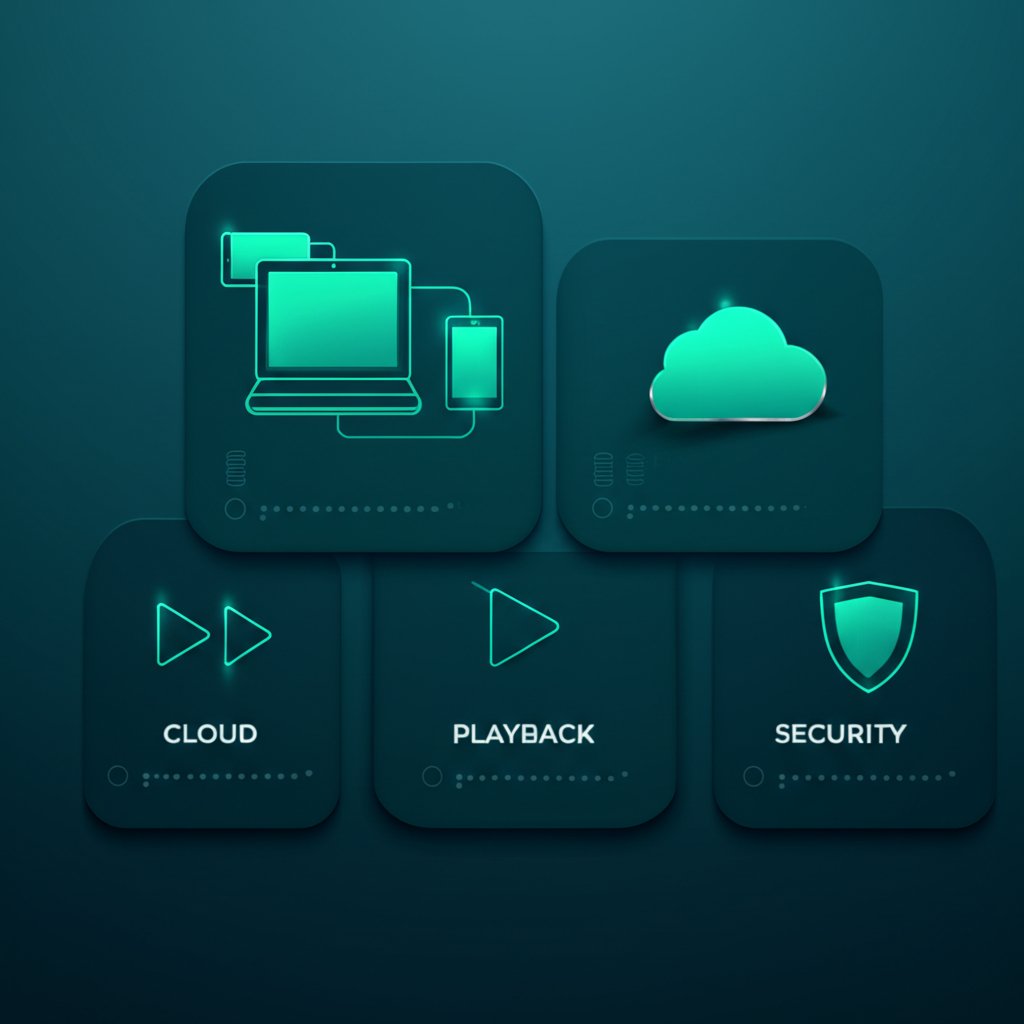
Migration Checklist for a Safe AV2 Rollout
Decoder and Device Readiness: Your First Gate
When you consider moving to AV2, the first question is simple: Will your audience actually be able to watch your content? Sounds obvious, but device and decoder support is the cornerstone of any codec migration. Imagine rolling out a new video format only to find that half your viewers see errors instead of streams. To avoid this, start by mapping out which browsers, operating systems, and hardware devices (including cloud VMs like azure a series vm or microsoft azure dav4 series) are equipped to decode AV2. If you serve a global audience, check long-tail device coverage, not just the latest flagship models.
Packaging, Delivery, and CDN Considerations
Next, validate that your chosen containers and packaging workflows are compatible with AV2-encoded streams. Check if your CDN can cache and deliver AV2 assets efficiently, and whether your manifest files signal AV2 ladders correctly alongside existing AV1 or H.264 options. This is especially important if you maintain an azure sku list for media processing and delivery—ensure that your chosen infrastructure supports the new codec without unexpected storage or egress costs.
Player Fallbacks, Telemetry, and Rollback Planning
Even with robust preparation, you’ll need a plan for when things don’t go as expected. Define player fallback logic so that if AV2 decoding isn’t available, the player automatically switches to AV1 or H.264. Instrument playback telemetry to monitor startup time, rebuffering events, and error codes—these metrics will help you spot issues early and roll back changes if necessary. Don’t forget about subtitles, DRM, and accessibility features; they must work seamlessly with AV2 streams.
- Lab Testing: Encode sample content, validate playback on a wide range of devices, and check for decoder errors. Exit: All major platforms play content without critical issues.
- Limited Production: Launch to a small segment of users, monitor telemetry for failures, and compare against AV1 baselines. Exit: No significant regressions in startup, buffering, or error rates.
- Broad Exposure: Gradually expand rollout, continue monitoring, and prepare rollback procedures if new issues emerge. Exit: Stable performance and positive user feedback across the board.
- Stability under network impairments and varying bandwidth
- Coverage for legacy and long-tail devices
- Compatibility with subtitles, captions, and DRM systems
- CDN caching efficiency and storage/transcode costs
- Support documentation and customer communication readiness
| Task | Owner | Due Date | Status |
|---|---|---|---|
| Audit decoder support across browsers/OS/hardware | |||
| Validate container/packaging compatibility | |||
| Test manifest signaling and CDN caching | |||
| Instrument player telemetry and error handling | |||
| Define fallback and rollback procedures | |||
| Update support docs and customer communication |
By following this structured checklist, you minimize the risk of surprises and ensure that your AV2 rollout is as smooth as possible. Up next, we’ll look at the legal and licensing considerations you should track before committing to a full-scale migration.
Licensing and IP Considerations to Track for AV2 Adoption
Royalty Landscape and Policy Signals
When you’re considering a new codec like AV2, the first question for legal and business teams is often: Will we face new licensing hurdles or hidden costs? While AOMedia has announced that AV2 will be released under its royalty-free codec policy, meaning licensees can use the codec without paying royalties to AOMedia, history shows that the real-world video codec licensing landscape is rarely that simple. For AV1, multiple third-party patent pools have claimed rights, and similar claims may emerge for AV2, especially if it incorporates technologies covered by existing or new patents. The key takeaway? Royalty-free does not always mean risk-free.
To stay ahead, regularly review policy statements from standards bodies and member organizations. Watch for updates from patent pools or licensing authorities that might assert claims over AV2, and maintain a habit of tracking public disclosures and policy changes as the specification matures.
Patent Pools and Disclosure Tracking
Imagine you’re planning a rollout and suddenly discover a new AV2 patent pool is demanding royalties. Sounds stressful? That’s why it’s critical to monitor announcements from entities like Access Advance, Avanci, or Sisvel—organizations that have previously made claims on AV1. Keep a living register of patent disclosures linked to AV2 codec tools, and assign responsibility within your team to update this register as new information becomes available. This proactive tracking helps you avoid surprises and enables quicker legal assessments if a claim arises.
Procurement Questions for Vendors
When negotiating with vendors or suppliers, indemnification promises are common—but, as detailed in recent case studies, these often come with loopholes or limitations that may not cover your full exposure (source). Never assume indemnification guarantees full protection. Instead, draft a set of vendor indemnification questions to clarify true coverage and ensure compliance with your legal risk profile. Here’s a quick checklist your legal team should consider:
- Who are the key patent owners or pools asserting rights over AV2?
- What are the published royalty rates or licensing terms, if any?
- Does the vendor’s indemnification cover all relevant jurisdictions and time periods?
- Are there exclusions, caps, or conditions in the indemnity clause?
- Will the vendor provide documentation of all necessary licenses?
- How will updates, patches, or new features be covered in terms of ongoing compliance?
- Monitor policy statements and patent pool announcements relevant to AV2.
- Update your disclosure register as new patents or claims are published.
- Draft and send vendor questionnaires focused on indemnification and compliance.
- Pair engineering validation (e.g., codec tool audits) with legal review of licensing terms.
- Make procurement decisions only when clear, published terms and compatibility commitments are documented.
Treat licensing clarity as a gating criterion, not an afterthought.
By following these steps and keeping a close eye on the evolving AV2 patent landscape, you’ll reduce the risk of unexpected costs or legal challenges. As you finalize your licensing strategy, remember to always reference official sources for the latest information, and consult qualified legal counsel before making deployment decisions. Next, we’ll look at the remaining unknowns and how to build a proactive research watchlist as AV2’s ecosystem matures.
What to Track as the Ecosystem Matures
Spec Availability and Profile Definitions
When you’re planning for next-generation video delivery, it’s natural to ask: What’s still unknown about AV2, and how do you stay ahead of surprises? As of now, the AV2 specification draft is circulating, but not yet finalized. This means the technical details—like supported features, profiles, and compliance requirements—are still evolving. Until the final spec is published and reference encoder releases are public, you’ll be working with incomplete information. To avoid costly missteps, teams should:
- Assign an owner to follow the official AOMedia working group and track spec updates.
- Monitor public changelogs and developer forums for hints about feature lock-in and profile definitions.
- Log every spec update in your internal changelog, noting which features are confirmed, changed, or delayed.
Hardware Decoder Roadmaps
Imagine you’ve built a stunning AV2-encoded library—only to find that no device can play it back efficiently. This is why the AV2 hardware decoder roadmap is critical. According to recent industry analysis, no current devices support AV2; new silicon is required, and chipmakers like Qualcomm, MediaTek, and Apple have prioritized other codecs in their near-term plans. Smart TVs may see support sooner if major platforms like Netflix and YouTube push for it, but meaningful mobile adoption is unlikely before the end of the decade. To stay informed, your team should:
- Track official announcements from chip vendors on AV2 decoder integration.
- Test nightly firmware or OS builds on pre-release hardware, where available.
- Document all findings in a shared device compatibility tracker.
Software Support in Browsers and OS
Even before hardware lands, software decode can drive early adoption. But as of now, there are no mainstream browser or OS releases with AV2 support. The AV2 browser support status depends on reference decoder availability and integration into platforms like Chrome, Firefox, and Edge. Typically, open-source decoders (successors to dav1d for AV1) appear first, followed by integration into browsers and streaming apps. To keep pace:
- Monitor browser issue trackers and roadmap tickets for AV2 decode milestones.
- Test developer preview builds as they become available, logging bugs and performance data.
- Engage with open-source communities to share findings and request features.
Building Your AV2 Research Watchlist
Sounds like a lot to juggle? Here’s how to stay organized and make informed go/no-go decisions as the ecosystem evolves:
- Assign research tasks and owners for each inflection point (spec, hardware, software).
- Link each task to a primary evidence source—official announcements, firmware changelogs, or public code repositories.
- Schedule quarterly review cycles and update your findings in a living changelog.
- Map readiness signals to your product’s rollout gates (e.g., pilot, limited release, general availability).
- Spec is finalized and publicly available
- Reference encoder and decoder releases are open-source and stable
- Hardware decoder support confirmed by major chipmakers
- Browser and OS support reaches mainstream release channels
- Performance and stability meet your service KPIs
Adopt when the decoder story matches your audience devices and service KPIs.
By maintaining a proactive AV2 watchlist and tying every research task to a concrete verification step, you’ll avoid surprises and make smarter, data-driven rollout decisions. Up next, we’ll explore how playback workflows and evaluation tools can help you test and manage content as AV2 support emerges.

Tools for Playback Workflows and AV2 Evaluation
Playback Workflow Considerations
When you experiment with new codecs like AV2, a key question is: How will your viewers actually play back this content across diverse devices and platforms? Sounds straightforward, but in reality, successful AV2 playback workflows depend on more than just encoding settings. As support for AV2 decoding emerges in operating systems and hardware, the real-world experience will hinge on the tools you choose to manage, test, and navigate your video or IPTV streams.
Imagine a scenario: You’ve encoded a library of content with AV2. Some devices have native decoder support, while others don’t. Your playback workflow must gracefully handle these differences—surfacing the best possible experience for each user and providing fallbacks where needed. This is especially true for IPTV playlist player setups, where users expect seamless channel navigation, quick access to catch-up TV, and robust parental controls for streaming environments.
Selecting Tools for Testing and Daily Use
So, what tools should you have in your toolkit as you evaluate AV2 and manage evolving playback needs? Here’s a practical list to help you cover all the bases, whether you’re a developer, product manager, or content operations lead:
- Tivimagic Player for playlist management, catch-up TV recording, robust search, and easy-to-use parental controls. This player is designed to put you in control of your IPTV experience—simply bring your own channel playlists and leverage features like multi-playlist support, intuitive recording functions, and bookmarking for instant access. As AV2 decoder support becomes available on your devices, Tivimagic can help you organize and navigate content efficiently, relying on system-level capabilities for actual playback.
- System media player for quick local file checks—use built-in OS players to verify decoder availability and test basic AV2 playback as support rolls out.
- Developer tools for logging decoder capabilities—utilities that report available codecs, hardware acceleration status, and playback error logs are essential for troubleshooting and benchmarking as new formats like AV2 are introduced.
By combining these tools, you’ll be ready to evaluate AV2 support as it rolls out and ensure a smooth user experience across your channel lineup.
Managing Playlists and Catch-up TV
Effective channel and content management is at the heart of any modern streaming workflow—especially as codec support evolves. You’ll want to make sure your IPTV playlist player or streaming app can:
- Effortlessly manage and switch between multiple playlists (for different content sources or test environments)
- Enable intuitive catch-up TV recording and playback, so viewers never miss a moment
- Provide parental controls for streaming, keeping content access safe and customizable for families
- Offer fast, accurate search and bookmarking, so users can quickly find and return to their favorite channels or shows
Here’s a quick comparison of key features to look for in your playback and management tools:
| Feature | Playlist Management | Catch-up TV Recording | Parental Controls | Robust Search |
|---|---|---|---|---|
| Tivimagic Player | Yes | Yes | Yes | Yes |
| System Media Player | Limited | No | No | Varies |
| Developer Tools | No | No | No | No |
As AV2 support becomes mainstream, these features will be increasingly important for both end users and technical teams. Remember, actual AV2 playback depends on decoder availability in your target environment—so always test across a representative device set and keep your tools updated as the ecosystem matures.
Ready to make the most of your AV2 trials? The next section lays out an actionable plan to help you benchmark, iterate, and manage your migration with confidence.
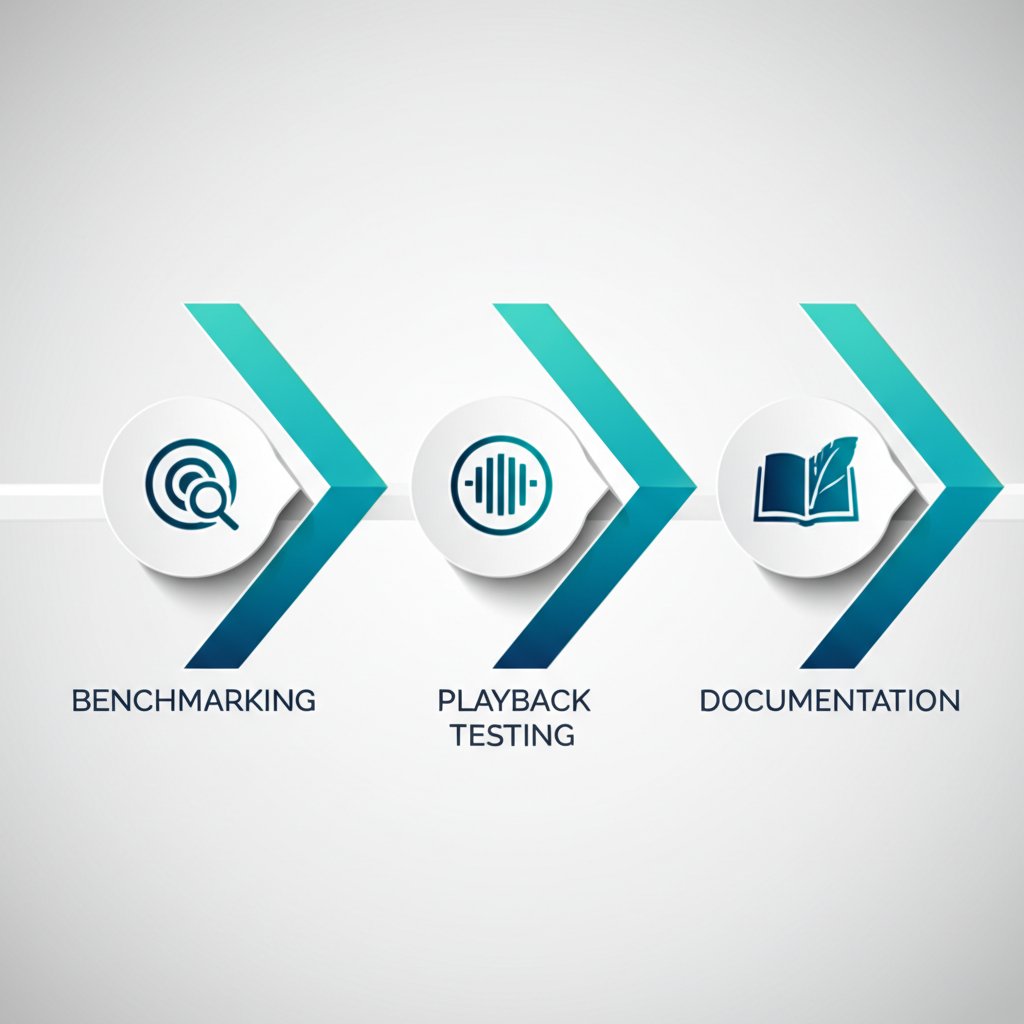
Action Plan and Measured Recommendations for Your AV2 Rollout
Your First Two Sprints: Laying the Groundwork
When you’re ready to move from theory to practice, you might ask: What’s the safest way to trial AV2 without risking service disruption or wasted effort? Here’s a clear, two-sprint AV2 rollout plan you can adapt for your team—whether you’re in engineering, product, or operations:
- Sprint 1: Benchmark AV2 Against AV1
Start by using the benchmarking methodology outlined earlier. Hold everything constant—content, ladder structure, and test metrics—except the codec. Run objective tests (VMAF, PSNR, SSIM, BD-rate) and document subjective findings. The goal: determine if AV2 delivers meaningful gains over AV1 for your real-world content classes. - Sprint 2: Limited Playback Trials Across Devices
Once you’ve confirmed codec improvements, dry-run playback on a curated set of target devices. Focus on decoder coverage analysis: can your primary platforms play AV2 streams smoothly? Capture logs and user feedback. If issues arise, document them for future test cycles.
Decision Gates and Rollout Criteria
Sounds methodical? That’s the point. Before going broader, set clear decision gates tied to:
- Quality benchmarks (e.g., AV2 must meet or exceed AV1 on VMAF/BD-rate)
- Decoder coverage (minimum percentage of your audience able to play AV2 without fallback)
- Operational costs (transcode time, storage, CDN impact)
Only proceed to wider rollout if all gates are cleared. If not, revise your codec migration checklist and retest.
Maintaining a Living Testbed and Workflow Tools
Imagine repeating this process every time the AV2 spec, encoder, or hardware support evolves. That’s why it’s vital to keep a living repository of presets, manifests, device logs, and test reports. This shortens future cycles and makes adaptive bitrate ladder testing repeatable—saving you time and reducing risk as the ecosystem matures.
For managing streams and channel playlists during these trials, consider using tools like Tivimagic Player. It helps you organize IPTV playlists, test catch-up and recording workflows, and keep channel-centric experiences consistent as you iterate on codec decisions. By centralizing playlist management, you’ll avoid confusion as you switch between AV1, AV2, and fallback formats.
The safest AV2 rollout is iterative: benchmark, validate, and automate your way to confidence—never leap without checkpoints and fallback plans.
- Define your two initial sprints: benchmark, then trial playback
- Set explicit decision gates for quality, coverage, and cost
- Document every test, outcome, and workflow adjustment
- Maintain a living repo for presets, manifests, and device logs
- Use playlist management tools to streamline channel testing and user experience
By following this action plan, you’ll not only reduce migration risk but also build a repeatable process for future codec transitions. Remember, the key to success is measured iteration—always test, document, and adapt as AV2’s story unfolds.
Frequently Asked Questions about AV2
1. What is AV2 and how does it differ from AV1?
AV2 is the anticipated next-generation video codec developed as the successor to AV1. It aims to offer improved compression efficiency and higher video quality at lower bitrates, making it more suitable for modern streaming needs. Unlike AV1, AV2 is expected to further optimize motion prediction, transforms, and perceptual tuning, but real-world benefits will be known after public release and testing.
2. Is AV2 available for use now?
As of now, AV2's official specification is not yet finalized and mainstream support in hardware and browsers is pending. Organizations like AOMedia have announced plans for release, but practical adoption will depend on finalized specs, reference encoders, and broad decoder support across devices.
3. Will AV2 be royalty-free like AV1?
AV2 is intended to be royalty-free under AOMedia's policy, similar to AV1. However, the real-world licensing landscape can be complex, with potential for patent pool claims or additional requirements. Teams should monitor official policy statements and patent pool announcements to ensure compliance before rollout.
4. How can teams safely trial and migrate to AV2?
To trial AV2 safely, teams should benchmark AV2 against existing AV1 workflows using standardized datasets and metrics. It's essential to validate decoder support, test across devices, monitor playback telemetry, and have clear fallback and rollback strategies. Using structured checklists and keeping documentation updated will minimize migration risks.
5. What tools help manage AV2 content and playback workflows?
Effective playback and evaluation require a combination of tools. Playlist-driven players like Tivimagic Player simplify channel organization, catch-up, and parental controls. System media players and developer utilities help verify decoder support and performance as AV2 becomes available on more devices.
